Testing my newly learned Trackback skills…
After trying for over a week to master trackbacks…HA…who am I kidding …we’d be thrilled if one of us could get it to work even once.
Thanks Joy. I think maybe we finally figured it out. Or at least, made some progress.
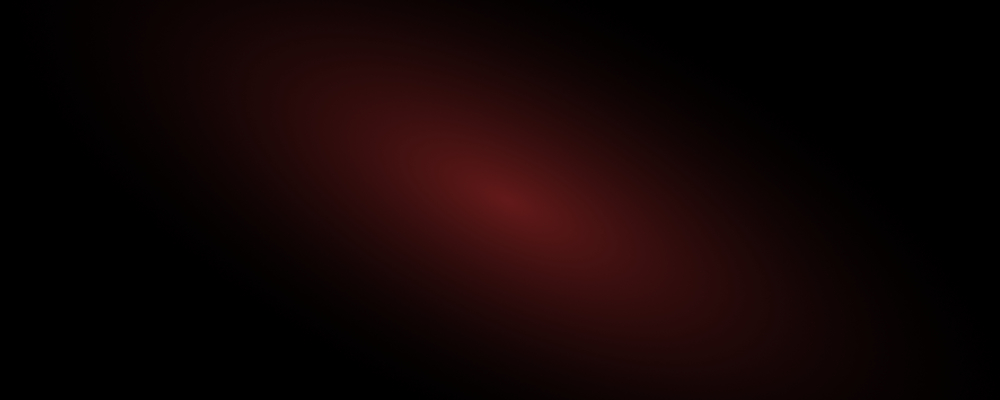
Knowing what they are and knowing how to use them are two different things. When I figure it all out, I’ll let you know. My latest problem is displaying the number of followers. I have the box checked in widgets, but the number still won’t appear over in the sidebar. Maybe it’s just me. Or WordPress. Or me interacting with WordPress…
Okay, I think I have some of it figured out. It makes no sense, but to reply to someone using trackbacks, you actually have to go to your own site. I know, it’s not intuitive, but that’s how it’s set up. Create a new post, click on the trackback button, and type in or paste the URL from the site that you were on (want to track back to). You will end up with a new post on your site and a trackback to their site, which they should be notified of. Assuming I understand it and explained it properly.
Trackbacks, pingbacks at least you know what they are. I’m virtually clueless