Okay, it doesn’t help write the novels, but it did help me plot them. Let me explain.
When I worked for an engineering firm, we went through the ISO 9000 certification process, which probably doesn’t mean anything to most of you. What it does mean, however, is that all work functions, no matter how trivial, had to be documented. Some of the jobs were easy enough to just write out directions for, but others required complex work flow diagrams. We started using Microsoft Project to plot them out. Then we kept using that software to plot out major projects in general.
When I sat down to outline a novel, I did just that — I outlined my novel. But I found that I had trouble keeping track of plots and subplots because they got lost in layers of Roman numerals and lowercase letters. And, because I write romance mysteries, I have three points of view to keep track of as well (those of you who hate head-hopping, please bear with me): the hero, the heroine, and the villain. Then I remembered planning for ISO, and I thought, why not?
I thought about buying Project, but then I realized it didn’t even have to be that complicated, and PowerPoint offered me some advantages that Project didn’t. One advantage I particularly loved… I already owned it.
I’m going to give you the highlights of my plotting here. This is by no means the nitty gritty details of it, but it should be enough to get you started.
Each chapter gets one slide. Each POV character gets one color outline for his or her box. (I keep it simple: pink for the heroine, blue for the hero, black for the villain.) Each scene gets a box in the middle of the page, moving the plot left to right across the slide. If scene descriptions occur, they go above the line so I know where to find them. If new characters are introduced, they go below the line and get their own color so I can distinguish them. These usually coincide with subplots. If a subplot has nothing to do with a secondary character and only involves a main character, I leave it in the main character’s color. By the end of the novel, I can print the whole file and lay it across the floor, slide one to slide whatever and see how everything happens. At a glance I can see whether one POV character has more page time than another. I can scan subplots to see how they are spaced out and when they are resolved. I can look and see how much scene-setting I’ve done and whether I need to dial it back or beef it up.
I know this doesn’t make much sense to you, but it’s enough to get me through chapter six and should be enough to show you what one page would look like. I may or may not stick to this outline… my characters typically have minds of their own and go off on their own paths. And I like it that way. But I like to start with a roadmap, and this is a great visual cue for me. I recommend it for anyone wanting to plot their novel and be able to look at it with a bird’s eye view.
For those of you who don’t head-hop, you can still use this technique. Your boxes just won’t be POV boxes, they’ll be boxes detailing who the POV character interacts with in each scene. Or, of course, you can tailor the color-coding technique to whatever suits you best.
And for those of you who don’t have PowerPoint, a similar layout can be achieved in Word using tables. Just format your cell borders the way I format my text boxes in PowerPoint, or, again, in whatever manner suits you best.
This style is very versatile and very forgiving, and if you’re a visual person, which it seems more and more of us are in this day and age, it’s a great way to see your novel’s layout – scene by scene – at a glance.
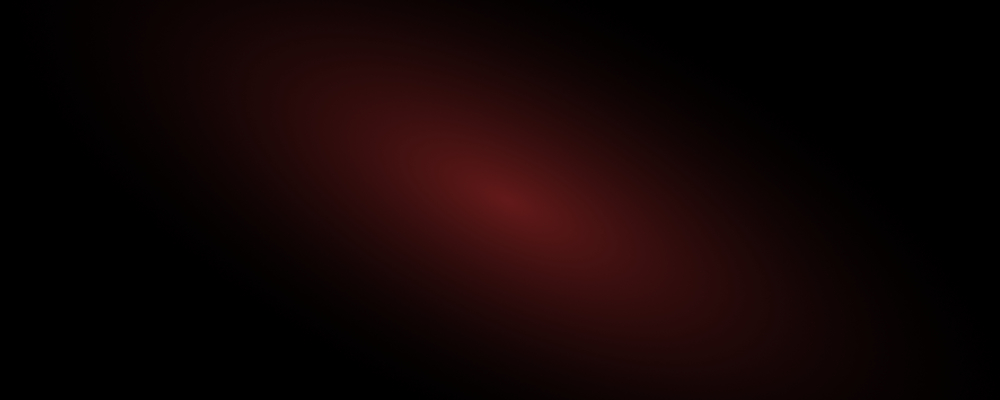

That was another excellent post today. You make it look so easy. Thanks so much for sharing. I really enjoyed reading it very much. Have a wonderful day!
Enjoy writing? Join Us Today –
Writers Wanted
It might take a little time to get the hang of it, but it is pretty easy. And, if you’re visually-oriented, it’s pretty helpful. Best wishes!
I agree about ISO. What a lot of aggravation for little to no reward. Well, I guess I did get something out of it… it just didn’t benefit the company I worked for!
ISO: aaaarrrrgggghhhh!!!!! Headache city! (Well, at least you got a system out of it)